[Plesk] Getting started with Plesk
Introduction Plesk is commercial web hosting data center automation software developed for Linux- and Windows-based commercial hosting service providers. Plesk was designed to install and manage web hosting systems and applications on a single server. The control panel is designed to simplify the management and administration of the websites by …
[Windows] Plesk installation guide
Plesk – commercial web hosting control panel. As most of such control panels, it allows a server administrator to set up new websites, reseller accounts, e-mail accounts, and DNS entries through a web-based interface. Requirements: Windows VPS server 0. Log-in to the server via RDP. 1. Visit Plesk webpage on your browser. At the …
[Windows] Connecting to Windows VPS server using RDP
Remote Desktop Protocol (RDP) – is protocol created by Microsoft, which provides a graphical interface for a user. RDP client is available in most operating systems. By default RDP uses 3389 TCP port. Remote Desktop Connection is the official program meant for login via RDP. Requirements: Windows VPS server with Windows 2012 or …
How to resolve spamming issue with postfix
How to resolve the spamming issue with your postfix mailserver having CWP. Before starting we should stop the postfix mailserver. service postix stop For start lets count the number of emails stuck in the mail server queue: postqueue -p | grep -c “^[A-Z0-9]” Select few similar emails and use IDs …
How to manually import emails
Instructions for manual import of the emails to your CWP server. 1. Create all required mailboxes via CWP2. Login in each created mailbox (this will create required file and folder structure)3. Copy the emails (like any other files) in /var/vmail/DOMAIN.COM/USERNAME4. Fix Permissions (chown uploaded files vmail:mail) Example path for email …