[Plesk] Getting started with Plesk
Introduction Plesk is commercial web hosting data center automation software developed for Linux- and Windows-based commercial hosting service providers. Plesk was designed to install and manage web hosting systems and applications on a single server. The control panel is designed to simplify the management and administration of the websites by …
[Windows] Plesk installation guide
Plesk – commercial web hosting control panel. As most of such control panels, it allows a server administrator to set up new websites, reseller accounts, e-mail accounts, and DNS entries through a web-based interface. Requirements: Windows VPS server 0. Log-in to the server via RDP. 1. Visit Plesk webpage on your browser. At the …
[Windows] Connecting to Windows VPS server using RDP
Remote Desktop Protocol (RDP) – is protocol created by Microsoft, which provides a graphical interface for a user. RDP client is available in most operating systems. By default RDP uses 3389 TCP port. Remote Desktop Connection is the official program meant for login via RDP. Requirements: Windows VPS server with Windows 2012 or …
How to resolve spamming issue with postfix
How to resolve the spamming issue with your postfix mailserver having CWP. Before starting we should stop the postfix mailserver. service postix stop For start lets count the number of emails stuck in the mail server queue: postqueue -p | grep -c “^[A-Z0-9]” Select few similar emails and use IDs …
How to manually import emails
Instructions for manual import of the emails to your CWP server. 1. Create all required mailboxes via CWP2. Login in each created mailbox (this will create required file and folder structure)3. Copy the emails (like any other files) in /var/vmail/DOMAIN.COM/USERNAME4. Fix Permissions (chown uploaded files vmail:mail) Example path for email …
[CyberPanel] Installation and starting usage of CyberPanel
Introduction: In this guide we will introduce you on how to install CyberPanel into your VPS. This is a control panel that eases the control on domains, databases, e-mails and users that are added to your server. For more information and updates on the CyberPanel, you can check the home …
SSHFS: Installation and Mounting
Introduction SSHFS (SSH Filesystem) is a filesystem client to mount and interact with directories and files located on a remote server or workstation over a normal ssh connection. The client interacts with the remote file system via the SSH File Transfer Protocol (SFTP), a network protocol providing file access, file …
Basic and most common iptables rules
Iptables is basically a powerful firewall, which can allow a user to set specific rules to control incoming and outgoing traffic. You can use it to block specific port, IP addresses and much more. In this article we present most common uses of iptables. The iptables rules can be specified …
[VestaCP] Getting started with VestaCP
Introduction The Vesta Control Panel is a free, open source website control panel with website, email, database, and DNS functionalities built in. More information can be found on official web page: https://vestacp.com/ VestaCP Template In Time4VPS you are able to install VestaCP template really easy and fast, only with few …
[Kloxo] Installation of Kloxo-MR Control Panel
Kloxo-MR is a free and open-source web hosting control panel for CentOS and Red Hat Linux distributions. It allows the host administrators to run a combination of lighttpd or Apache with djbdns or BIND, and provides a graphical interface to switch between these programs without losing data. It is also …