[DirectAdmin] license renewal
- By : Tolulope Oyeniyi
- Category : Web hosting control panels
- Tags: DirectAdmin, DirectAdmin license renewal
In some cases you may encounter an issue in your DirectAdmin control panel with error message “License has expired“. We provide the DirectAdmin license until you use the server you purchased the DirectAdmin with and to solve this issue you need to apply three simple commands in your server while logged in via SSH as “root” user:
1. Add new task for license confirmation:
echo 'action=update&value=license' >> /usr/local/directadmin/data/task.queue
2. Initiate task:
/usr/local/directadmin/dataskq
3. Restart DirectAdmin:
service directadmin restart
Login into your DirectAdmin and the error message should not be seen anymore.

No Comments