
[Kloxo] Installation of Kloxo-MR Control Panel
- By : Tolulope Oyeniyi
- Category : Web hosting control panels
- Tags: control panel, Kloxo, Kloxo-MR, Kloxo-MR Control Panel
Kloxo-MR is a free and open-source web hosting control panel for CentOS and Red Hat Linux distributions. It allows the host administrators to run a combination of lighttpd or Apache with djbdns or BIND, and provides a graphical interface to switch between these programs without losing data. It is also known as a good free alternative to cPanel web hosting control panel.
The tutorial was prepared with our “CentOS 7” template and is meant to work on our self-managed virtual private servers.
0. Preliminary requirements:
Freshly installed “CentOS 7” template;
1. Server preparation
Before installing Kloxo-MR we recommend to make minimal OS. Note: it is not required, but highly recommended.
After it we have to perform system update:
yum update -y
2. Kloxo-MR Control Panel installation
First we have do install required software:
yum install yum-utils yum-priorities vim-minimal subversion curl zip unzip -y
yum install telnet wget -y
Secondly we have do download installation script:
cd /tmp
rpm -ivh https://github.com/mustafaramadhan/rpms/raw/master/mratwork/release/neutral/noarch/mratwork-release-0.0.1-1.noarch.rpm
Then we have do remove cached packages and headers:
yum clean all
Update mratwork RPM:
yum update mratwork-* -y
For Kloxo-MR installation you should perform commands:
yum install kloxomr7 -y
sh /script/upcp
Please be patient because Kloxo-MR installer can run more than 15 minutes.
3. Loging in to your Kloxo-MR
After installation you will be able to access your Kloxo-MR instance with browser:
HTTP: http://your-server-ip:7778
HTTPS: https://your-server-ip:7777
Default logins will be:
Username: admin
Password: admin
For additional configuration instruction and information please check Kloxo-MR forum at:


No Comments