[DirectAdmin] license renewal
In some cases you may encounter an issue in your DirectAdmin control panel with error message “License has expired“. We provide the DirectAdmin license until you use the server you purchased the DirectAdmin with and to solve this issue you need to apply three simple commands in your server while …
[Webmin] Let’s encrypt certificates installation in your Webmin control panel
Let’s Encrypt is a free, automated, and open certificate authority (CA), run for the public’s benefit. Let’s Encrypt is a service provided by the Internet Security Research Group (ISRG). In this tutorial you will find out how you can benefit from these certificates by providing security for your Webmin websites. …
Install cPanel/WHM
cPanel/WHM installation is easy and straightforward. 1. Login to the client area; 2. At the top menu select “Services > My Services”; 3. Choose VPS from service list and press the “View details” button; 4. At the bottom of the page, find VPS control panel and press the “Install OS” …
[Webuzo] Installation of Webuzo Control Panel
Webuzo is a LAMP STACK and a Single User Control Panel. You can install Webuzo on any Virtual Server, Dedicated Server or deploy it in the form of Virtual Appliances. Webuzo can be easily installed on our virtual servers. Requirements Freshly installed CentOS 6/7 or Ubuntu LTS YUM / apt-get …
[Sentora] Installation of Sentora Control Panel
Sentora server control panel by default comes with PHP 5.3.20, MySQL 5.5.29, Apache 2.4.3, yet these packets can be upgraded to another versions in the future from the Sentora creators side. This guide is compatible with our Standard VPS or KVM Linux services while using our Ubuntu 14.04 OS template. Disclaimer Sentora …
Make minimal OS
In order to make standard OpenVZ OS image minimal you need to follow this instruction: 1. Install standard OS from the client area 2. Login to the VPS SSH and execute one of the following commands (depending on your OS): CentOS 6 64-bit yum remove acl apr apr-util apr-util-ldap aspell attr …
[Webmin] Setting up multiple PHP versions in Webmin/Virtualmin
Webmin control panel allows you to have several PHP versions in the same server. There is a possibility to choose different PHP versions for seperate Virtual Servers (per domain and per directory). 0. Preliminary requirements Webmin 1.8 using CentOS 6. 1. Log into your server Log in to your server …
[Centmin Mod] Installation of Centmin Mod control panel
CentMin Mod is a shell based control panel for CentOS operating system with LEMP Stack install. It was intended for a single root user/administrator to manage multiple or single website on a VPS. It is highly recommended for those who wish a simple control panel for their websites with no fancy …
[cPanel/WHM] Creating second WHM user with root privileges
n order to have more than one user with root privileges to handle WHM as a Reseller, there are several steps to take. You should login to your server via SSH and use these commands below: useradd secondroot passwd secondroot usermod -aG wheel secondroot echo “secondroot:all” >> /var/cpanel/resellers Please take a note that “secondroot” …
How to view Linux Logs?
When your systems are running smoothly, take some time to learn and understand the content of various log files, which will help you when there is a crisis and you have to look though the log files to identify the issue. The operating system and running applications constantly create different …